
SIGCSE provides an important forum for computer science education research, and it is unfortunate that this year’s conference was canceled. In this four-part series, I’m excited to share some learnings and practical takeaways relevant to K-12 CS teachers to help ensure practitioners benefit from this great work. This second part focuses on K-12 instructional strategies.
Part 1 of the series introduced a variety of research takeaways. Parts 3 and 4 on assessment and curricula will be published later this week.
Scratch Charades
Diana Franklin and her colleagues described Scratch Charades to introduce Scratch programming in an unplugged format without the Scratch environment. In collaborative groups, the Actor acts out a Scratch script and can consult the Director for help. The two Builders work together to build what they saw using Scratch command-labeled LEGO bricks or magnets; they can request that the Actor repeats the actions. Afterwards, the Director leads a discussion. The interactive play visualizes misconceptions and allows rich opportunities for debugging.
|
Actor’s script |
Corresponding Scratch script |
Assembled manipulatives (blocks/magnets) |
See also their slide deck and instructional activities.
Pair Programming
K-12 Pair Programming Toolkit from ETR
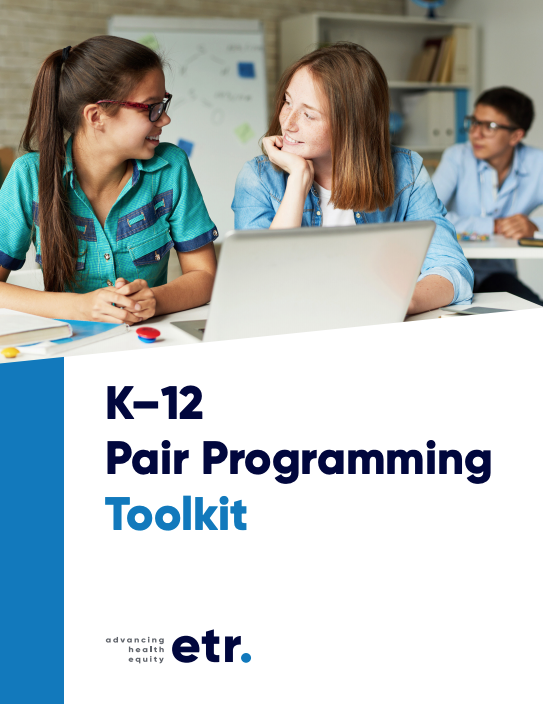 Shannon Campe, Emily Green, and Jill Denner from ETR created a K-12 Pair Programming Toolkit for teachers that includes the what, why, and how of this collaborative computing strategy can be used to engage a greater range of students and their varied styles of interacting. Interesting takeaways from their research include:
Shannon Campe, Emily Green, and Jill Denner from ETR created a K-12 Pair Programming Toolkit for teachers that includes the what, why, and how of this collaborative computing strategy can be used to engage a greater range of students and their varied styles of interacting. Interesting takeaways from their research include:- How you should pair students: If your goal is to encourage students to be more interested in computing, then pairing students with a similar attitude toward working with a partner appears to be more important than pairing them based on a similar skill level. If your goal is to help students learn how to program, pairing them with friends may be the best strategy.
- How routinely partners should switch Navigator and Driver roles: Some teachers set timers to encourage role switches. However, regulating partners’ role switches can sometimes undermine deep thinking and collaboration. In studies where role switching was not strictly regulated, effective pairs exchange their time as Driver and Navigator to build on each other’s expertise. With a “semi-free” switching structure, partners switched roles less as time went on, but they also negotiated more about the switches they did do (i.e., interacted more).
The toolkit includes a suite of activities and resources to teach, support pair programming, including posters, sample surveys, roleplay and communication lesson plans, and structures for reflection and debrief.
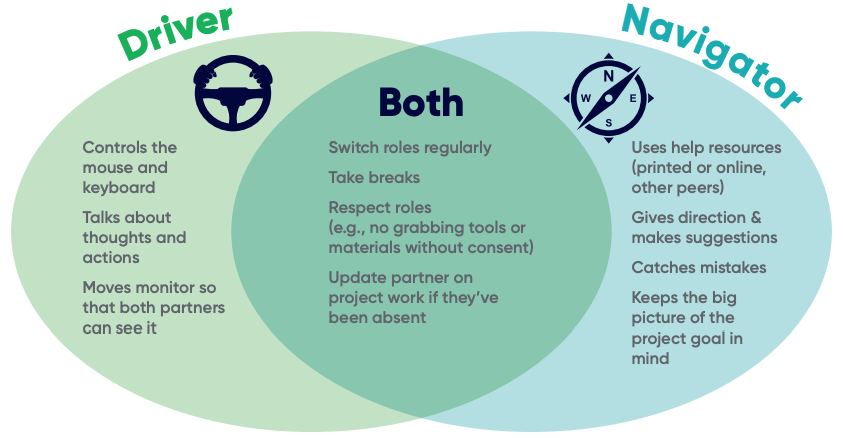
Comparison of Pair Programming Paradigms
- In the traditional 1-computer pair programming (1C), a driver and navigator switch roles and share one computer.
- In two-computer pair programming (2C), two students used the synchronous editing feature in the NetsBlox programming environment to work on two different computers while still sitting side-by-side.
Their paper provides rich detail on the benefits and challenges of both paradigms, but key trends include:
- Students expressed greater satisfaction with 2C because they had greater agency and use of the computer. It also allowed them to decompose tasks and complete subtasks in parallel.
- Students believed they “learned more” in both 1C and 2C but offered different reasons: 1C allowed for more partner-to-partner learning, and 2C allowed for more hands-on experience.
- There are unique coordination challenges in both paradigms (e.g., struggling to wait for one’s turn and ignoring the navigators’ suggestions in 1C and being more disconnected from the partners’ work in 2C), prompting the need for teacher scaffolding of effective communication practices.
- Conversations turned into unresolved disagreements more in 1C than in 2C, and students disagreed more as the task difficulty increased.
See also the slide deck presenting their findings.
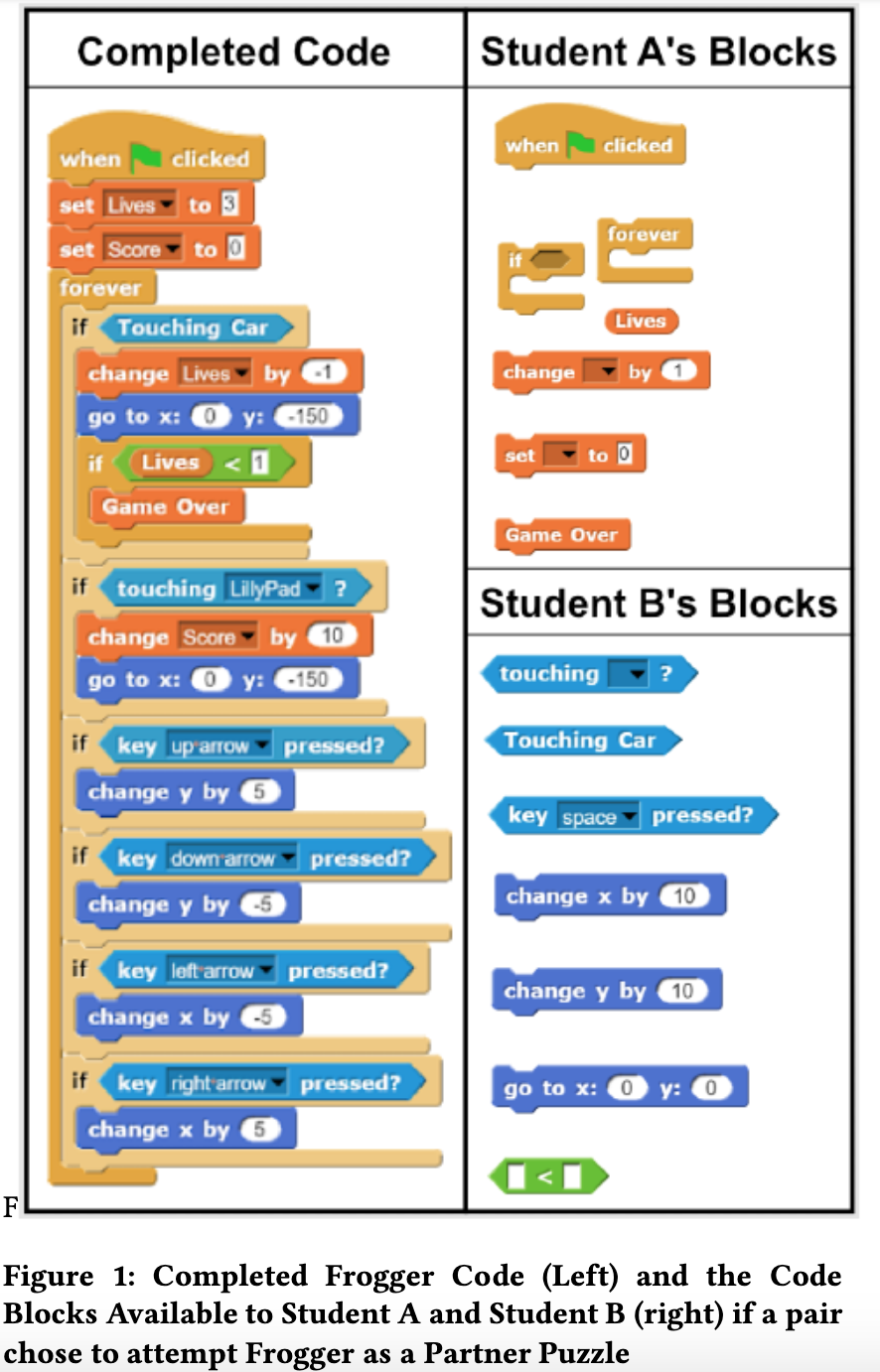 In another small pair programming study involving middle and high school students, Nicholas Lytle and his colleagues introduce three different collaboration modes in NetsBlox involving pairs of students both acting as Driver:
In another small pair programming study involving middle and high school students, Nicholas Lytle and his colleagues introduce three different collaboration modes in NetsBlox involving pairs of students both acting as Driver:- Pair-Separate (partners edit different parts of the same project),
- Pair-Together (partners edit all parts of the same project, with synchronous collaborative editing like Google Docs), and
- Partner Puzzles (a mode that splits the necessary blocks to build the assignment between team members).
Of these modes, most pairs preferred the interdependence challenge involved with the Partner Puzzles mode. The authors also described their efforts to create pedagogically equal divides to evenly distribute responsibilities and access cross the two partners.
TIPP&SEE
Jean Salac and her colleagues at the CANON Lab created the TIPP&SEE strategy to scaffold learn-by-example Scratch activities within the Use â Modify â Create framework. It starts with previewing the Scratch project (TIPP: Title, Instruction, Purpose, & Play) and then guides students through navigating the code (SEE: Sprites, Events, & Explore). The authors found that use of this strategy improved performance on questions of medium to high difficulty on events, sequencing, and loops. Learn more in their paper and video presentation.
|
|
|
See TIPP&SEE activities and full lessons in Scratch Act 1 curriculum from the CANON Lab at the University of Chicago and San Francisco Unified School District (CSinSF)’s Grades 3-5 curriculum.
This is only a small glimpse of the content prepared for SIGCSE 2020. See Part 1 of the series for a variety of research takeaways. In subsequent posts, I will synthesize takeaways related to assessment design and curriculum. If you want to learn more, view SIGCSE 2020 Online and the entire Proceedings in the ACM Digital Library, which is currently free and open to everyone through June 30, 2020.
Please let us know what you find useful and what we’ve missed by writing to @csteachersorg and @btwarek.
