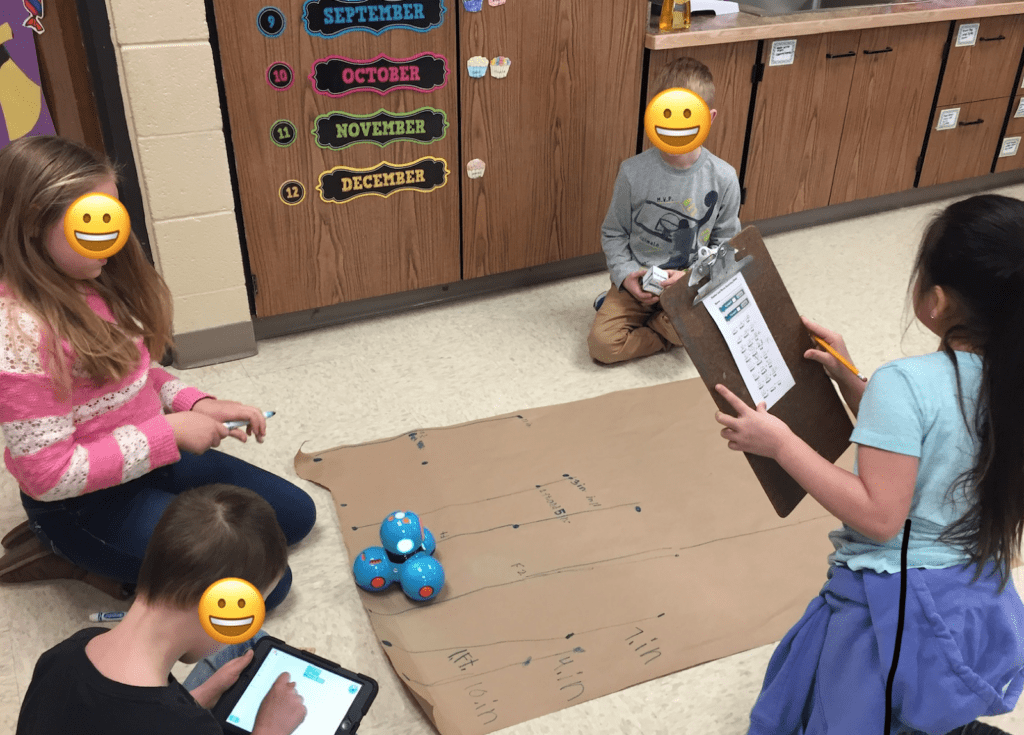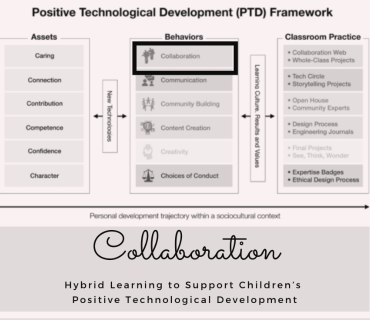
This blog post is an installment in a six-part series of posts about supporting children’s Positive Technological Development through hybrid/distanced learning.
Full Story
In our first post in the series, Introduction, we shared our background in education, our commitment to diversity, equity, and inclusion, and a summary of foundational research in creating a learning experience for young children that aligns with Positive Technological Development framework. In this post, we are going to break down the PTD behavior, Collaboration. We have invited our friend and colleague, Dr. Amanda Sullivan, to share ways to support inclusive collaboration in STEM learning, based on her research into gender stereotypes that form in early childhood.
Collaboration
How can technology support children’s cooperative and dialogic collaborative play?
Collaboration involves working together with others through listening, sharing, and compromising in order to achieve a shared goal (Bers, 2020). Because of the perspective-taking and empathy that collaboration requires, it is a hard skill for young children to master (Schonert-Reichl, Smith, Zaidman-Zait, & Hertzman, 2012). It’s normal to see children start with behaviors like turn-taking or parallel play (playing next to someone or mirroring their actions without engaging them in conversation). This is an important step towards true collaboration because it allows children to observe and learn to predict how different play partners might approach a task – and to understand that the other child’s approach may be different from their own.
Research on PTD and Collaboration
How can we have the same kinds of cooperative, co-created experiences online that we see children share in the classroom?
It can take months for classmates to get to know each other by working through sometimes uncomfortable disagreements and negotiations as they learn how to cooperate. All children need breaks now and then, but virtual or distanced learning can make it easier for children to disengage from an activity than to invest the effort needed to reach a collaborative agreement with a playmate. The challenge for educators is to keep teamwork activities fun, engaging, and as non-competitive as possible so that children feel motivated to continue collaborating – and eventually, to achieve the task or activity that everyone is working so hard towards!
As any classroom teacher who has taught remotely during 2020 will confirm, everything takes longer when you’re teaching online. Students need more help to start the activity, technical difficulties slow the lesson down, and it’s harder to gather attention and manage transitions when you aren’t able to physically facilitate or guide students. With online collaboration, you may find that time-tested activities from your classroom do not translate to a virtual or distanced environment. Although this is a challenge, it can also be an opportunity – what is the most important kernel of learning or engagement that you want students to take away from this activity? How can you modify or eliminate unnecessary steps for children to get at your core learning goal?
For example, when teaching about life cycles, do you need children to focus on fine motor skills of creating a diorama, or could you replace crafting time with an interactive story read-aloud about life cycles on Zoom, or asynchronous idea-sharing on Flipgrid? Activities that you used to frame as individual, fine-motor, or quiet table work might be quicker and more effective to implement as shorter, more collaborative, discussion-based activities. Finding ways to integrate your individual lessons with an overarching theme or project for the whole classroom can help you condense activity time, and also prioritize collaborative learning for your students.
To keep children invested in collaboration, educators can design activities that:
-
Center on a meaningful shared purpose for collaborating
-
Offer ways to let children express and share their unique voice
-
Allow opportunities (like technology circles) for listening, reflecting, and sharing constructive feedback about the collaborative process.
Meaningful activities can center on a common interest of the class (e.g. natural habitats or essential workers), or can be a contribution to the larger school or family community, such as a class garden, public mural, open house, or class performance. Plan for these large-scale activities to take place over several weeks and integrate across many subject areas, to let children’s anticipation and investment grow over time.
One way to support collaboration with technology is to have children build a shared artifact representing the ideas and voices of many members in their community. As you think about more ways to foster collaboration at home or school, consider the following question prompts from the PTD card deck (a tool created by Dr. Bers to help educators align their technology teaching with PTD).
PTD Cards for Collaboration
Design Prompts for Technologies:
-
How can the technology be used by multiple children at the same time, or be used to combine the work of many children into one artifact?
-
How can children use the technology to work toward a common goal?
-
How can children “specialize” and take on different roles in using the technology?
-
In what ways can more than one child touch and use multiple parts or components of the technology?
Design Prompts for Learning Environments:
-
How does the arrangement of the space promote sharing of tools and materials?
-
How does the space allow for multiple children to work on one project?
-
How does the activity allow for children to work together toward a common goal?
-
How can children help each other to access or understand how to use materials?
Collaboration in Context
Why is collaboration important for your students?
Cultivating activities that are collaborative (where everyone comes together around a shared contribution) rather than competitive (where classmates try to outperform each other at the same task) emphasize self-expression over conformity. Collaborative activities also support distributed expertise in the classroom, since children won’t necessarily be working on the same task as everyone else. This style of play invites learners to share individual contributions without comparing their work to others, fostering the child’s confidence and competence as an important member of the class community.
What might this look like in a physical classroom? In the image below, four children collaborate on a math project that Angie led to explore measurement and distance by programming a Dash robot. This task required students to take on different roles within their learning team: Navigators measured physical distances, Retrievers moved the robot between tests, Drivers built coded instructions for robots, and Recorders used dice and mental math to calculate distances travelled by the robot (see image 1).
Initially, Angie assigned students their roles and gave minimal instructions on how to enact their jobs as a team. The result was a chaotic classroom, with unproductive noise, confusion, and hurt feelings as teammates fought over jobs. After some consideration, Angie intervened by posting a large timer on the board with 2-minute alerts for children to switch roles, allowing them the chance to try each job before the end of class. She also realized the students needed explicit instruction about how to do their jobs, and also how to switch roles and handoff old jobs to new teammates. She used tips from Code.org about pair-programming (see image 2) to help students understand what was expected of them when collaborating as part of a team. After a few practice rounds, students were able to trade and explain roles, and smoothly collaborate with teammates to achieve a complete robot test in just a few minutes.
Image 1 shows four different tasks for group work taken from the lesson slides (found here in Google Slides).
Image 2 shows rules for collaboration from the Code.org Pair Programming YouTube video.
Image 3 shows four students successfully collaborating on their group project, with help from a visual timer and clear instructions for their team jobs.
What lessons can we take from this example for other learning settings?
For any activity with team roles, students need to collaborate and communicate with each other in order to complete the task. Working as a team is an important learning goal of any group project, perhaps even more important than the academic content for students today. As an educator, you may be thinking that you want to emphasize Constructionism and learning-by-doing, without giving students the answers. Remember that learning-by-doing is not the same as learning without any instructions. You can still support children’s independence by helping them understand their roles and how to work with each other by discussing shared classroom agreements and group-work expectations.
Even though children can’t work in large groups in the traditional way (e.g., image 3), they should spend time collaborating with all the members of their class community. If you take a group activity like this online, you could try an online coding simulator, like the fee-based Dash’s Neighborhood from WonderWorkshop, or the free BeeBot Emulator from Terrapin. How could you have students collaborate on their projects from different physical locations? Could you use a video conferencing application like Google Meet, or breakout rooms in Zoom? Are there older students in your school or district who could mentor younger children as “buddies” through online group work? What jobs might you adapt for an online learning environment? For example, perhaps one child’s job is to tell the others when they need to unmute or show their video. What do you think the ideal number of students in a group would be? Four children might be able to take turns talking in person, but two or three might have an easier time communicating on video calls.
In this example, we saw how Angie pivoted from an open-ended, confusing class activity to a structured, clearly-defined group task. How could you break down your class activities into smaller manageable chunks to keep learners engaged in an online platform? What are the most foundational, important lessons you want children to take away from your activity? What are things that you will need to explicitly teach and what can they learn by doing? Thinking about these questions as you’re designing your lessons will help make your lesson smoother and more enjoyable for students, but don’t forget that your greatest skill as a teacher will be your flexibility! Another lesson from Angie’s group project example is the importance of responding to students’ frustration with solutions (even if they aren’t perfect!) that help children through their challenges.
Using tech to support collaboration
Image 4. How do we support children to collaborate with each other using technology?
Thinking about virtual and distance learning, some specific issues to explore our children’s readiness to use devices. This frustration can stand in the way of collaborative experiences with peers, so spend some time building children’s confidence and competence with things like keyboard skills, etc.
As with any new learning experience, children’s initial experiences with technology-supported collaboration are important for fostering their sustained interest and positive attitude toward online peer play. Consider ways to make their initial exposure to any collaborative activity a positive, playful, and stress-free time.
To view the activities that we recommend for tech-supported collaboration don’t miss part two of this blog post!
About the Authors
 Angie Kalthoff is the Product Manager for Curriculum and Instruction at Capstone. Over her career, she has been an English Language (EL) teacher, Technology Integrationist, Program Manager, and University Instructor. She has an M. Ed in Teaching and Learning. Connect with Angie on Twitter: @mrskalthoff and visit her website: bit.ly/angiekalthoff.
Angie Kalthoff is the Product Manager for Curriculum and Instruction at Capstone. Over her career, she has been an English Language (EL) teacher, Technology Integrationist, Program Manager, and University Instructor. She has an M. Ed in Teaching and Learning. Connect with Angie on Twitter: @mrskalthoff and visit her website: bit.ly/angiekalthoff. Amanda Strawhacker is the Associate Director of the Early Childhood Technology (ECT) Graduate Certificate Program at Tufts University’s Eliot-Pearson Department of Child Study and Human Development. She holds a Master’s and Ph.D. in Child Study and Human Development, which she earned while designing and researching EdTech like ScratchJr and the KIBO Robot at the DevTech Research Group, and was a speaker with TEDxYouth@BeaconStreet. Connect with Amanda on Twitter: @ALStrawhacker and visit her website: amandastrawhacker.com
Amanda Strawhacker is the Associate Director of the Early Childhood Technology (ECT) Graduate Certificate Program at Tufts University’s Eliot-Pearson Department of Child Study and Human Development. She holds a Master’s and Ph.D. in Child Study and Human Development, which she earned while designing and researching EdTech like ScratchJr and the KIBO Robot at the DevTech Research Group, and was a speaker with TEDxYouth@BeaconStreet. Connect with Amanda on Twitter: @ALStrawhacker and visit her website: amandastrawhacker.com Dr. Amanda Sullivan is a researcher and educator whose work involves developing and evaluating new technologies and curricula for young children, with a specific focus on engaging girls in STEM. She is the author of the book Breaking the STEM Stereotype: Reaching Girls in Early Childhood. Contact Amanda on Twitter: @AASully, or visit her website: www.amandaalzenasullivan.com
Dr. Amanda Sullivan is a researcher and educator whose work involves developing and evaluating new technologies and curricula for young children, with a specific focus on engaging girls in STEM. She is the author of the book Breaking the STEM Stereotype: Reaching Girls in Early Childhood. Contact Amanda on Twitter: @AASully, or visit her website: www.amandaalzenasullivan.com