Written by Trakeisha Howard
One thing I’ve learned as a CS educator is that how we teach computer science matters just as much as what we teach. Loops, conditionals, and variables are foundational concepts. But if teachers always teach students the same way using the same worksheets, the same slides, the same structured practice students can feel the lessons are boring and repetitive. My classroom reaches peak engagement when I invite creativity and play, whether through physical computing or something as simple as music. After extending that invite, I hear students chattering and expressing sounds of amazement as clear evidence of their engagement. Changing the approach to teaching CS using creativity creates an entry point for students to engage authentically in CS lessons.
My Creative Entry Point
For me, the creative entry point has been music. Music has always been part of my life through choir, college, and even karaoke nights at home. And I’ve seen how powerful it can be in the classroom. When students use tools like TunePad or EarSketch to code beats, suddenly they’re not just learning about loops—they’re making music. When they use a Makey Makey to turn random objects into a drum kit, they’re not just learning about circuits and conductivity; they’re laughing, experimenting, and showing their friends what they built. Music and other creative entry points make coding tangible, fun, and personal. It’s no longer just about learning Python or other coding languages. It’s about creating something that matters to them.
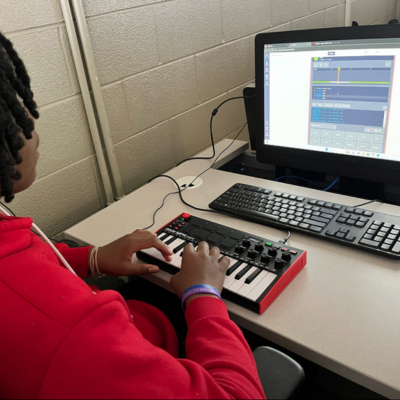
Why it Matters
Our students come to us with different strengths and challenges. Some struggle to read or write fluently, which makes text-heavy coding lessons frustrating. Other students get bored easily, and others just need time to process complex concepts. That means we, as teachers, have to meet our unique students where they are; not lower the bar, but vary the approach. Variables don’t have to be taught in the “classic” way. You can introduce them through a classroom game, a STEM project, or an in-person skit where students act out how values change. Sometimes the most effective way to teach isn’t the most structured, it’s the most playful. And it’s not just younger kids who benefit. Simple, hands-on projects such as using Makey Makey to create an interactive soundboard are very engaging, no matter the age bracket. Those entry points grab their attention and help them understand the concept in a new way.
There is a time and place for highly structured CS instruction. Students do need guided lessons where they practice syntax and problem-solving. But if that’s all students ever experience, teachers will miss an opportunity to capture meaningful engagement. Play and creativity invites curiosity. When students experiment, remix, and explore, they connect computer science to their own lives. They see loops not as just another block of code, but as the drumbeat of their favorite song. They see conditionals not just as “if/then,” but as the moment a game changes when a button is pressed. This is what keeps them engaged.
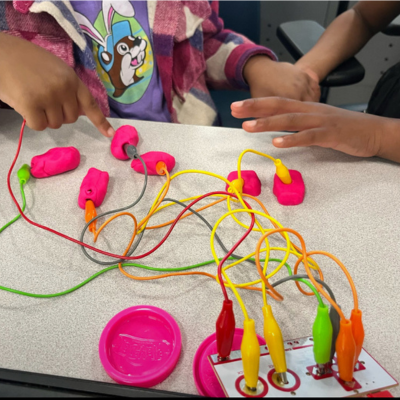
Call to Action
As CS educators, we have to remember that creative entry points matter. We don’t have to throw away structure, but we can expand our toolkit. If one way isn’t clicking, try another. Bring in a game, a project, a skit, or a song. Because when students see computer science as creative, joyful, and connected to their world, they not only learn it better, but they start to see themselves in it. And that’s the goal.
Resources for Creative Entry Points: Music and Physical Computing
micro:bit – A pocket-sized programmable device with block coding and Python support. Great for hands-on, tangible computing.
https://microbit.org/teach/classroom-resources/
Makey Makey – Lets students turn everyday objects into inputs or musical instruments, which opens up creative ways to teach conditionals, variables, etc.
https://makeymakey.com/
Scratch – Free block-based coding environment. Great for storytelling, game-making, and integrating with tools like Makey Makey.
https://scratch.mit.edu/
TunePad – Free platform to create music using Python code; learners can build beats, work with loops, and make something fun from scratch.
https://tunepad.com/
EarSketch – Browser-based, teaches coding (Python or JavaScript) through music composition and remixing; includes built-in sound clips and curriculum.
https://earsketch.gatech.edu/landing/
Suno AI – AI-powered tool for generating and remixing music; good for showing students how tech and creativity intersect.
https://suno.com/
Teachable Machine – Google’s tool for easily creating basic ML models from images, sound, or poses. A playful introduction to machine learning.
https://teachablemachine.withgoogle.com/
Chrome Music Lab – Blob Opera – A playful experiment from Google where students drag blobs to create harmonized opera sounds. It teaches pitch, harmony, and creativity in a fun way.
https://artsandculture.google.com/experiment/blob-opera/AAHWrq360NcGbw
Patatap – A fun web app where pressing keys generates both sounds and visuals. Great for sparking creativity, introducing cause/effect, and blending art with computer interaction.
https://patatap.com/
Sonic Pi – A live coding music environment where students can write code to create sounds, beats, and even full performances. Great for teaching loops, conditionals, and sequencing through sound.
https://sonic-pi.net/
About the Author

Trakeisha Howard is a licensed CS educator in Tennessee, a certified CodeHS Ambassador, and a K–12 instructor at CodeCrew. Since joining in 2018, she has advanced from TA to full-time instructor, teaching software development, robotics, and physical computing. She also has experience with Memphis-Shelby County Schools as a Math, Science, ELA, and CLUE teacher. Trakeisha holds a CS degree from LeMoyne-Owen College and a Master’s in Education from Rhodes College, specializing in interdisciplinary STEM, music, and AI creativity.

